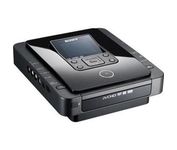Emerson SB329$69.00

SpongeBob SquarePants is everyone's favorite sponge who lives under the sea. Now this popular cartoon star has lent his image to a DVD player. The player features the bright yellow styling of SpongeBob and is simple to operate, making it perfect for a child's room or play room. Despite the playful exterior, this DVD player is packed with powerful functions for maximum viewing enjoyment.Minimize
Manufacturer:Emerson Product MPN MPN | SB329 | Key Features DVD Type | DVD Player | Playable Disk Types | DVD Video • CD (Audio) • CD-R • CD-RW | Playable File Formats | MP3 | Number of Discs | 1 | Audio Surround Sound | DTS (Digital out only) | Connections Outputs | Digital Audio Coaxial x 1 | Convenience Remote Control | Standard | OSD | Yes | Parental Control | Yes | Miscellaneous UPC | 025806803198 |
Tags:emerson, sb329,
| JVC HR-XVC11B$77.00 to $117.00

The JVC HR-XVC11B DVD/VCR Combo Player is a quality DVD player and VCR recorder combo that offer great features at an affordable price. It features progressive scan, multi-format DVD playback capabilities (DVD-Video, DVD-R/W, DVD+R/W), 4-Head VHS recorder with SQPB (S-VHS Quasi Playback), and Timer-Link recording capability. If your television or home theater projector is equipped with a component video input, you can take full advantage of the unit's component video output to enjoy images that look as good as they did on the big screen.Minimize
Manufacturer:JVC Product MPN MPN | HR-XVC11B | Key Features DVD Type | DVD Player | Progressive Scan | With Progressive Scan | Playable Disk Types | DVD Video • DVD-R • DVD-RW • DVD+R • DVD+RW • CD (Audio) • CD-R • CD-RW | Playable File Formats | MP3 • JPEG | Number of Discs | 1 | Video Video Output System | NTSC | Video DAC | 14 bit / 108 MHz | Picture Control | Zoom | Audio Dynamic Range | 95 dB (DVD) | Surround Sound | Dolby Digital (Digital out only) • DTS (Digital out only) | Dialog Enhancer | Yes | Audio S/N Ratio | 90 dB | Connections Inputs | Analog Audio x 1 | Outputs | Composite x 1, Component x 1, Analog Audio x 1 | Front Panel | Composite Input | Convenience Remote Control | Standard | OSD | Yes | Record and Play Fetaures | One Touch Recording • Manual Record | Recorder Recordable Media | VHS Cassette | Recording Speeds | SP • LP • SLP | Dubbing | DVD to VCR | Programmable Timer | Yes | VCR Video heads | 4 | Dimensions Depth | 10.2 in. | Height | 3.1 in. | Width | 16.9 in. | Weight | 8.8 lb. | Warranty Warranty | 90 Days | Miscellaneous UPC | 046838034312 |
Tags:jvc, hr-xvc11b,
| Toshiba DVR670 DVD Recorder$190.00 to $250.00

With 1080p HD video upconversion, built-in ATSC, NTSC, QAM TV tuners and superb digital audio sound, the Toshiba DVR670 DVD/VCR Recorder Combo offers the ability to record your favorite TV shows directly from your cable box, satellite receiver, or even over-the-air channels. It records onto DVD-R/W and DVD+R/W discs with a choice of 5 different recording modes. Your current DVD library will look and sound better than ever before, because this unit is a progressive-scan player capable of upconverting your DVDs to 720p, 1080i, and 1080p through the HDMI output. With its coaxial digital audio output and 192KHz/24-bit audio D/A conversion; enjoy the awesome power of Dolby Digital audio for a wider, more enveloping surround sound experience. In addition, plug in your digital camcorder to the front-panel DV input and make high quality DVDs of your memories quickly and easily.Minimize
Manufacturer:Toshiba Product MPN MPN | DVR670 | Key Features DVD Type | DVD Recorder / VCR Combo | Progressive Scan | With Progressive Scan | Video Upconversion | 720p (HDTV) • 1080i (HDTV) • 1080p (HDTV) | Playable Disk Types | DVD Video • VCD • SVCD • DVD-R • DVD-RW • DVD+R • DVD+RW • CD (Audio) • CD-R • CD-RW • Picture CD | Playable File Formats | MP3 • WMA • JPEG | Video Video Output System | NTSC | Video DAC | 10 bit / 54 MHz | Video Noise Reduction | 3D Y/C Separation | Audio Surround Sound | Built-In Dolby Digital Decoder | Audio DAC | 24 bit / 192 kHz | Connections Inputs | Composite x 2 • S-Video x 1 • Analog Audio x 1 | Outputs | S-Video x 1, Component x 1, HDMI x 1, Analog Audio x 1, Digital Audio Coaxial x 1 | Front Panel | Audio Input • iLINK DV Input | Convenience Remote Control | Standard | OSD | Yes: English, French, Spanish | Parental Control | Yes | Record and Play Fetaures | One Touch Recording | Recorder Recordable Media | VR Supported | Recording Speeds | SP • SLP | VCR Video heads | 4 | Dimensions Depth | 10.55 in. | Height | 3.92 in. | Width | 17.13 in. | Weight | 9.46 lb. | Miscellaneous UPC | 022265002117 |
Tags:toshiba, dvr670, dvd, recorder,
|