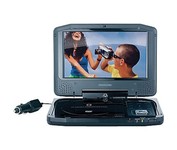Yamaha BD-S1065BL Blu-Ray Disc DVD Player$295.00 to $500.00

Blu-ray Discs are one of the best ways to take advantage of the great entertainment that high-definition video and audio make possible.
Manufacturer:Yamaha Key Features DVD Type | Blu-Ray Player | Progressive Scan | With Progressive Scan | Video Upconversion | 720p (HDTV) • 1080i (HDTV) • 1080p (HDTV) • 480p | Playable Disk Types | DVD Video • VCD • DVD-R • DVD-RW • DVD+R • DVD+RW • CD (Audio) • CD-R • CD-RW • Blu-ray | Playable File Formats | MPEG2 • MPEG4 • DivX • MP3 • WMA • JPEG | Audio Surround Sound | Built-In Dolby Digital Decoder • DTS (Digital out only) | Audio DAC | 24 bit | Connections Inputs | IR (Infrared) | Outputs | Composite x 1, Component x 1, HDMI x 1, Analog Audio x 1 | Front Panel | S-Video Output • USB 1.1 • Composite Video Output • Component Video Output |
Tags:yamaha, bd-s1065bl, blu-ray, disc, dvd, player,
| Samsung BD-C6500 Blu-Ray DVD Player$224.00 to $300.00

It also has wireless LAN built-in. Add to that AllShare, which enables content to be seamlessly streamed between DLNA devices, allowing you to play files stored on your PC or even to use your telephone through your TV.
Manufacturer:Samsung Product MPN MPN | BDC6500 | Key Features DVD Type | Blu-Ray Player | Progressive Scan | With Progressive Scan | Video Upconversion | 1080p (HDTV) | Playable Disk Types | Blu-ray | Playable File Formats | DivX | Number of Discs | 1 | Video Picture Control | Sharpness | Audio Surround Sound | Built-In Dolby Digital Decoder • Built-In DTS Decoder | Connections Outputs | Composite x 1, S-Video x 1, Component x 1, HDMI x 1, Analog Audio x 1, Digital Audio Coaxial x 1, Digital Audio Optical x 1 | Convenience Remote Control | Standard | Dimensions Depth | 8.8 in. | Height | 1.7 in. | Width | 16.9 in. | Weight | 3.8 lb. | Miscellaneous UPC | 8808993730131 |
Tags:samsung, bd-c6500, blu-ray, dvd, player,
| Coby DVD-657$37.00 to $54.00

This progressive scan DVD player has a Karoke function that will be sure to liven up any gathering. It is DVD, DVD+/-RW, CD, CD-R/RW, and CD+G compatible. In addition, it features a Dolby Digital decoder, a parental lock function, and convenient front panel and on-screen displays.
Manufacturer:Coby Product MPN MPN | DVD-657 | Key Features DVD Type | DVD Player | Progressive Scan | With Progressive Scan | Playable Disk Types | DVD Video • DVD-R • DVD-RW • DVD+R • DVD+RW • CD (Audio) • CD-R • CD-RW • CD+G Karaoke | Playable File Formats | JPEG | Number of Discs | 1 | Video Video Output System | PAL • NTSC | Picture Control | Zoom | Audio Surround Sound | Dolby Digital (Digital out only) | Connections Outputs | Composite x 1, S-Video x 1, Component x 1, Analog Surround x 1, Digital Audio Coaxial x 1, Digital Audio Optical x 1 | Front Panel | Microphone | Convenience Remote Control | Standard | OSD | Yes | Parental Control | Yes | Dimensions Depth | 8.5 in. | Height | 1.65 in. | Width | 17 in. | Miscellaneous UPC | 716829996577 |
Tags:coby, dvd-657,
|
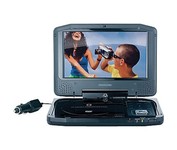
Memorex 8" Widescreen Swiveling Portable DVD Player is the perfect solution for your travel entertainment needs. Small enough to carry in your briefcase or backpack, MVDP1085 comes equipped with a screen that swivels to the perfect viewing position.

The Panasonic DMR-EZ28K DVD Recorder combines functionality and versatility, with abilities to record your favorite home movies onto DVD-R/W, DVD+R/W and DVD-RAM discs with an extended (4 hr) LP high-resolution recording mode. Your current DVD library will look and sound better than ever before, because this unit is a progressive scan player capable of upconverting your DVDs to a full 1080p high-definition experience.Minimize

Finally, a media solution that can play all your various media formats, from DVD to iPod, has arrived. The i1255 is designed to look as simple as the remote. Enjoy digital movie and music in a single, easy-to-use device that also lets you connect to an external audio device, play music from your Audio CDs, MP3 CDs and your iPod (including 6th generation), all with a compact remote control. Its modern sleek design is fashionable enough for the young and trendy, yet functional enough to attract the practical, function-driven consumer. Integrated dock adapters make watching movies or playing music from your iPod just plain simple.Minimize

The JVC XV-N370B DVD Video Player is an incredible way to view your favorite DVD movie titles. Extra features like Progressive scan output and multiple playable formats mean you can watch whatever you want, in crisp, clear image quality. The XV-N370B has both component and coaxial connections, for a high-quality signal transfer.Minimize