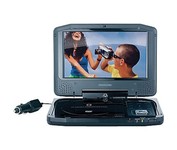jWIN JDVD143$28.00 to $45.00

The JDVD143 compact DVD player from jWIN is a 2 Channel Progressive-Scan DVD player, easy to use with its front access drawer and USB port for audio and video playback.
Manufacturer:jWIN Product MPN MPN | JDVD143 | Key Features DVD Type | DVD Player | Progressive Scan | With Progressive Scan | Playable Disk Types | DVD Video • VCD • DVD-R • DVD-RW • DVD+R • DVD+RW • CD (Audio) • CD-R • CD-RW | Playable File Formats | MPEG4 • MP3 • JPEG | Number of Discs | 1 | Video Video Output System | PAL • NTSC | Picture Control | Zoom | Audio Surround Sound | Built-In Dolby Digital Decoder | Connections Inputs | USB | Outputs | Analog Audio x 2, Digital Audio Coaxial x 1 | Front Panel | USB 1.1 | Convenience Remote Control | Standard | OSD | Yes | Dimensions Depth | 7.52 in. | Height | 2.09 in. | Width | 11.81 in. | Weight | 2.4 lb. | Miscellaneous UPC | 639247161115 |
Tags:jwin, jdvd143,
| LG BD590 Blu-Ray DVD Player$295.00 to $380.00

Move beyond even the amazing capabilities of Blu-Ray and instant Streaming entertainment with the BD590 Blu-ray Disc player from LG. You're not just getting a good way to enjoy Full HD 1080p with Blu-ray or the unparalleled entertainment options of being hooked up to NetCast Entertainment Access. This is fully loaded with a 250GB Media Library that lets you store your music, photos and HD movies you purchase from Vudu. This is something better than Blu-ray.Minimize
Manufacturer:LG Key Features DVD Type | Blu-Ray Player | Number of Discs | 1 | Connections Inputs | USB • WLAN | Recorder HDD Size | 250 GB |
Tags:lg, bd590, blu-ray, dvd, player,
| Toshiba DVR620 DVD Recorder$149.00 to $248.00

Have both VCR and DVD recording and playback options without the clutter. The versatile DVR620 takes the fuss out of saving your videotapes to DVD and enhances DVD picture quality to near HD with 1080p upconversion via HDMI™.
Manufacturer:Toshiba Product MPN MPN | DVR620 | Key Features DVD Type | DVD Recorder / VCR Combo | Progressive Scan | With Progressive Scan | Video Upconversion | 720p (HDTV) • 1080i (HDTV) • 1080p (HDTV) | Playable Disk Types | DVD Video • VCD • SVCD • DVD-R • DVD-RW • DVD+R • DVD+RW • CD (Audio) • CD-R • CD-RW • Picture CD | Playable File Formats | DivX • MP3 • WMA • JPEG | Video Video DAC | 10 bit / 54 MHz | Audio Surround Sound | Dolby Digital (Digital out only) | Audio DAC | 24 bit / 192 kHz | Connections Inputs | Composite x 1 • S-Video x 1 • Analog Audio x 2 • iLINK DV Input | Outputs | S-Video x 1, Component x 1, HDMI x 1, Analog Audio x 1, Digital Audio Coaxial x 1 | Front Panel | Composite Input • Audio Input • iLINK DV Input | Convenience OSD | Yes: English, French, Spanish | Parental Control | Yes | Record and Play Fetaures | One Touch Recording | Recorder Recording Speeds | SP • SLP | VCR Video heads | 4 | Dimensions Depth | 10.55 in. | Height | 3.92 in. | Width | 17.13 in. | Weight | 9.46 lb. | Miscellaneous UPC | 022265002223 |
Tags:toshiba, dvr620, dvd, recorder,
|

The DR420 is an excellent solution for archiving your favorite home movies to DVD. That's not all; the DR420 also enhances your DVD collection with 1080p upconversion to near HD picture quality via HDMI™.
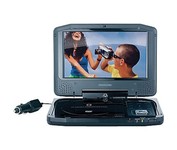
Memorex 8" Widescreen Swiveling Portable DVD Player is the perfect solution for your travel entertainment needs. Small enough to carry in your briefcase or backpack, MVDP1085 comes equipped with a screen that swivels to the perfect viewing position.

The JVC DR-MV80B is a Tunerless DVD+VHS Recorder with Versatile Compatible formats including DivX, featuring TimerLink recording, HDMI output with 1080p/720p up-conversion (DVD/VHS). It has tuner free recording using the JVC's Timer Link, a feature that allows the camera to record TV programs by connecting to a satellite or cable set-top box via an AV cable. Once it is connected, the user picks the program using the box's electronic guide and timer function, the video camera senses the signal, powers up the recorder and starts recording. It automatically stops when the show is over.Minimize

If your television or home theater projector is equipped with a component video input, you can take full advantage of the super-crisp 12-Bit component video output and Precision Drive 3 System to enjoy images that look as good as they did on the big screen.